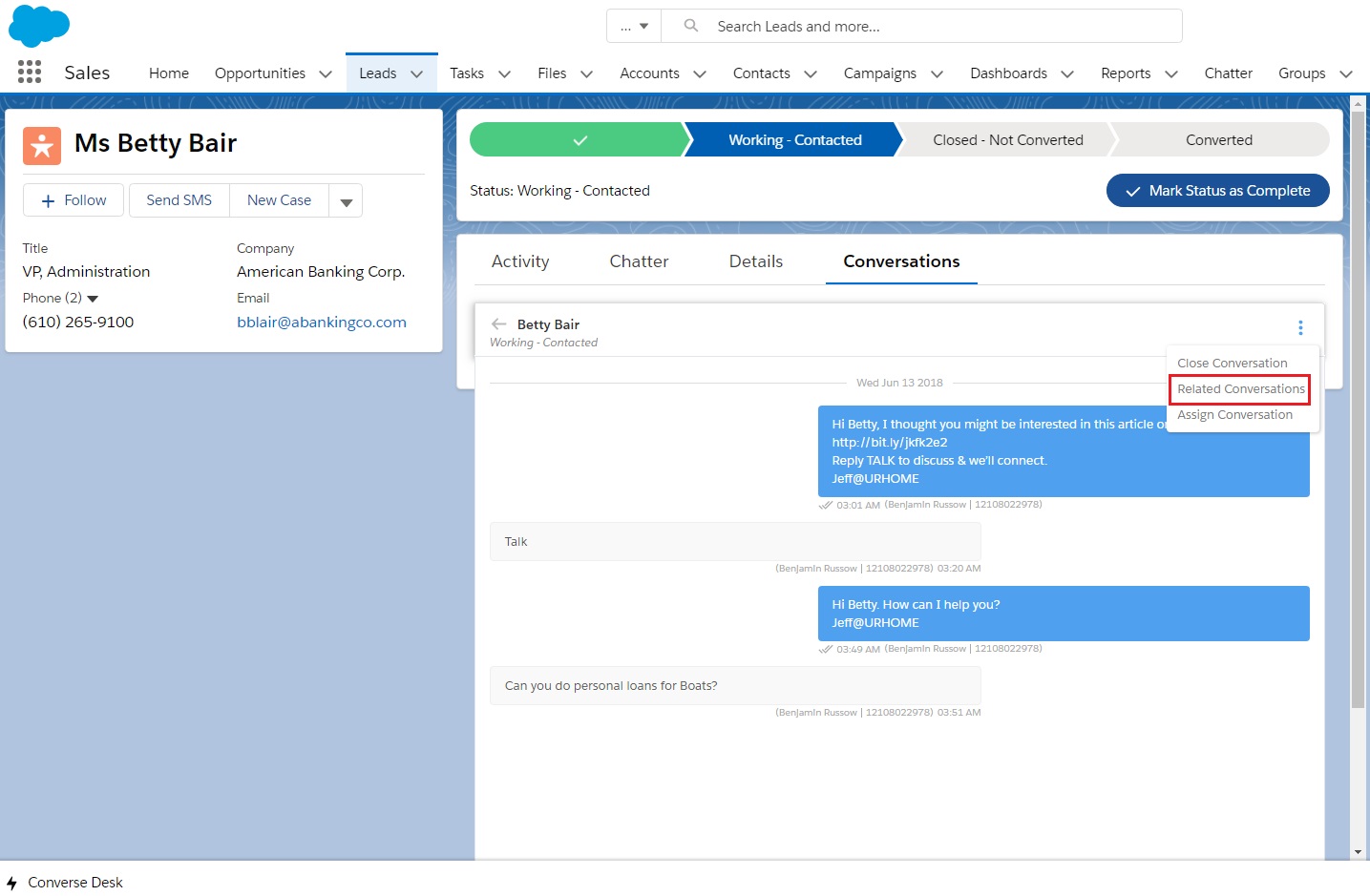The user can view related conversation in Converse Desk at conversation flow level.
The user selects a conversation and clicks the ellipses to open the dropdown list then select Related Conversations. When the user selects a particular conversation the user can see the flow of the selected conversation.