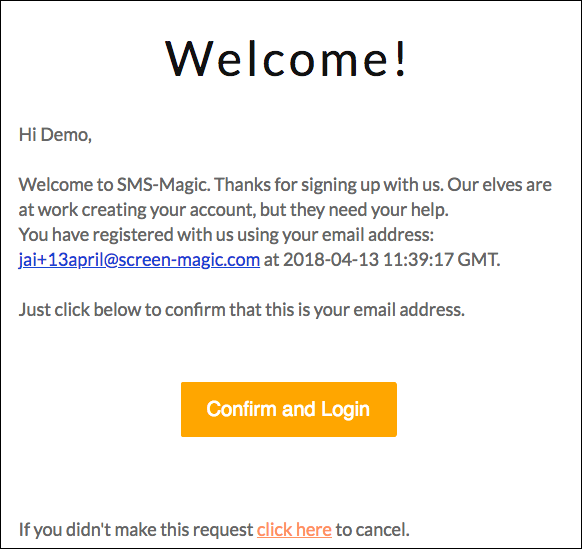Follow these steps to sign up for a SMS-Magic account:
1.Visit the SMS-Magic signup page and click Zoho CRM, or signup with a Name, Email Address, and Password.
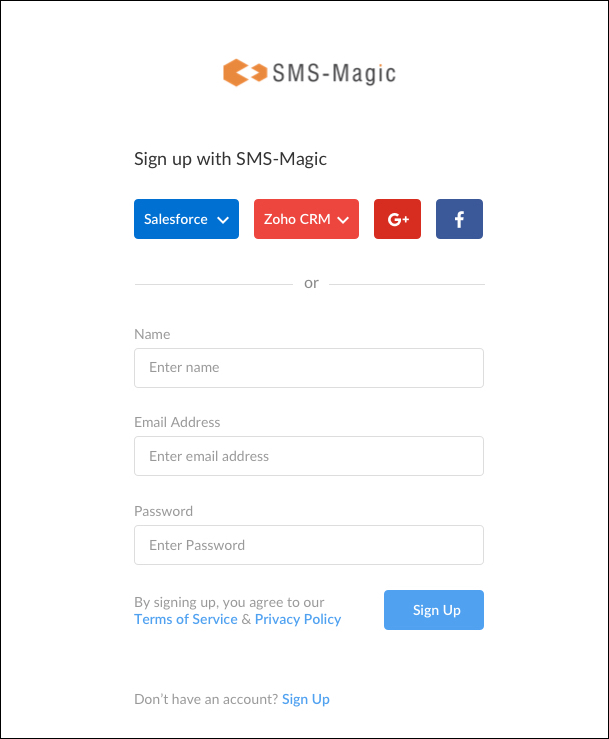
2.Click the Sign Up button. An email message will be sent to your email inbox for verification.
3.In the email message, click the Confirm and Login button to complete verification of your account.
Move onto the next section to learn how to configure SMS-Magic for use with Zoho CRM.