Sending a Message by Selecting a Record from the List View of your CRM
SMS-Magic Mobile App allows you to send a message by selecting a record from the modules of your CRM. All the modules that were configured in the Zoho account, immediately after signing-in, will appear here. Simply select the recipient from the contact list and start conversing by following the below steps:
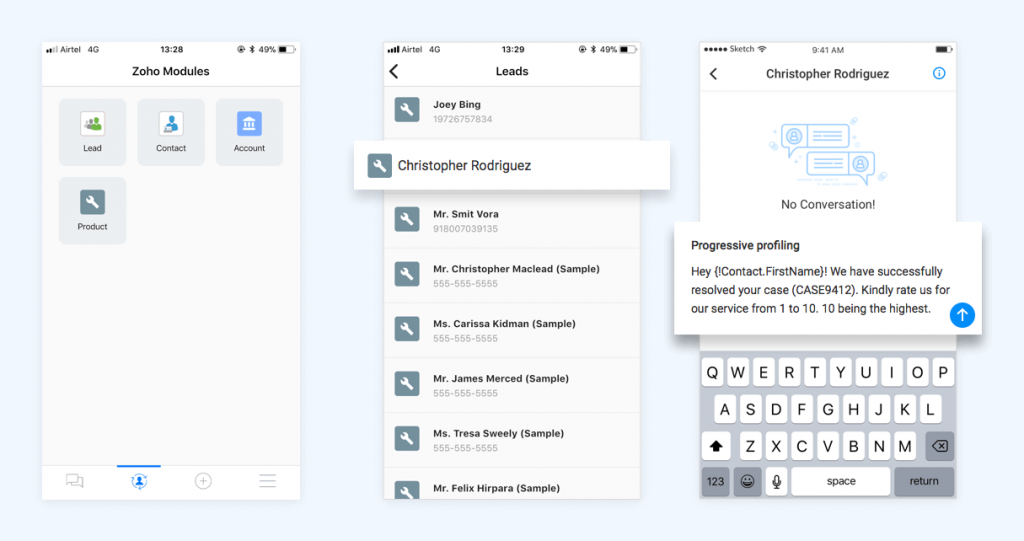
- Click on the Modules List icon in the tab bar
- Select the Zoho module that you want to use to send messages
- Select the recipient from the list
- Compose and send messages


