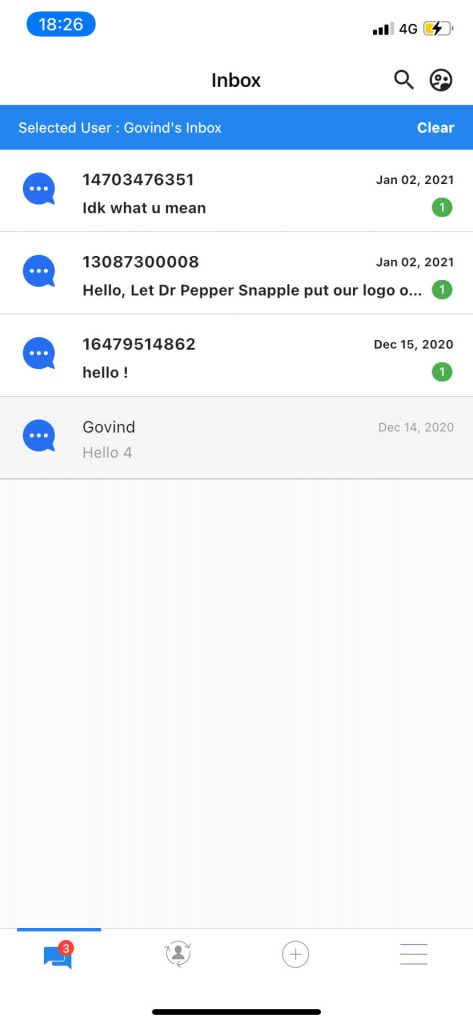Filter Field
The Filter field allows users to select a user and view the inbox of that selected user.
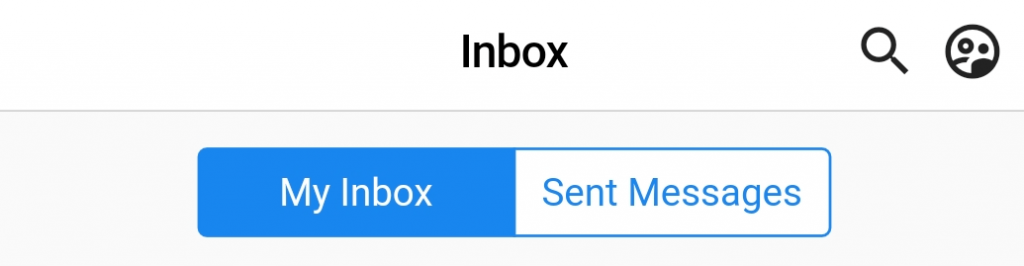
Click on the filter icon on the top right corner and the following list of users will appear:
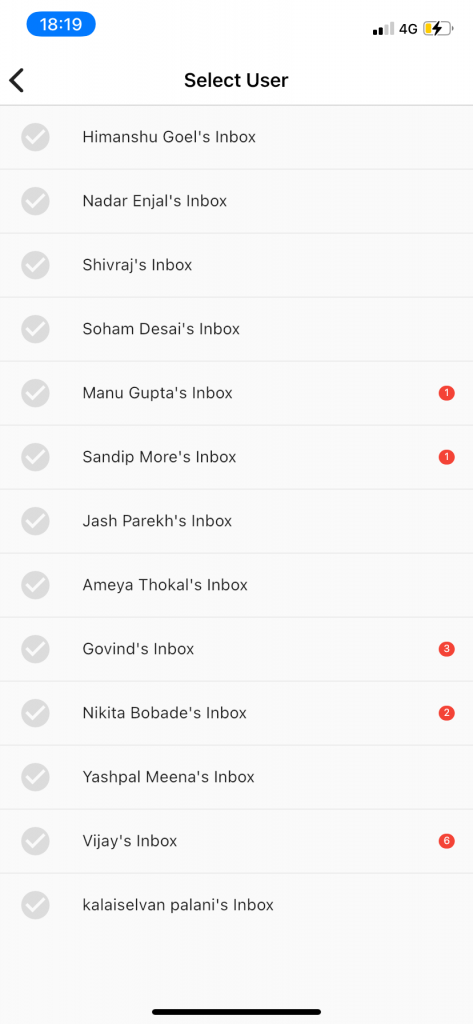
Select a user to view the messages in the inbox, the following inbox of the selected user will appear: