Deleting a Shortened URL
The option to delete short links has been provided purely for data cleanup. Any short link that is deleted would free up space and all existing click tracking records will be lost; the short link would become a dead link. Admins are advised to check with businesses and delete only those short links that are very old and have not been used in messages for some time.
Follow the steps below to ‘Delete’ Short Links:
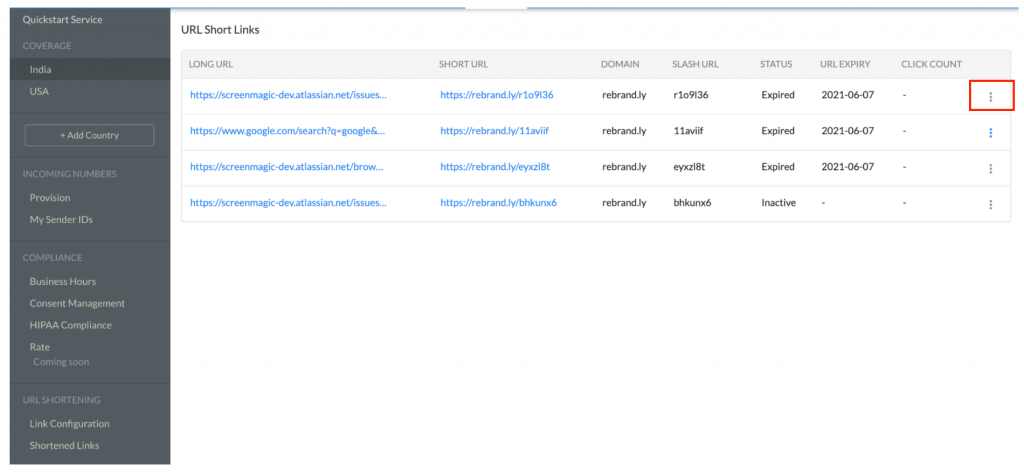
- Click on this
icon the following option will appear:
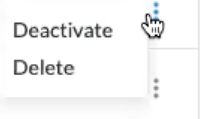
- Click on ‘’Delete’ the following message will appear:
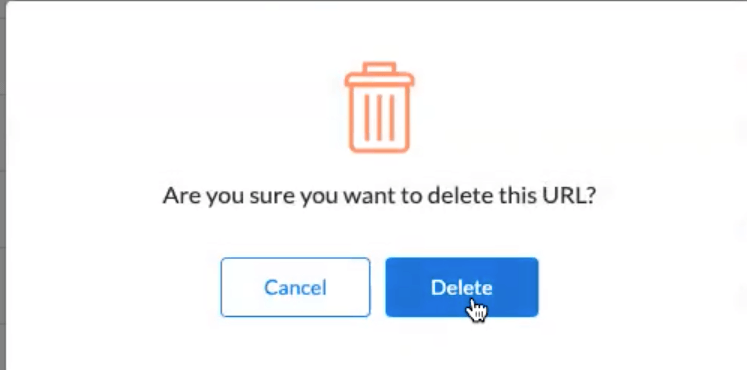
- Click on the ‘Delete’ button to permanently delete the links
- Click on ‘Cancel’ if you don’t wish to delete the links


