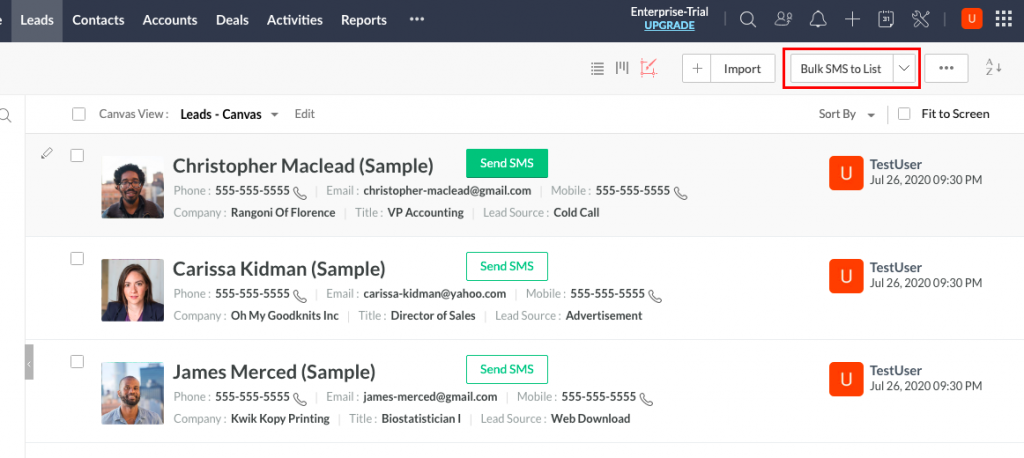Bulk SMS to List
You need to update and install version 25.0 of SMS-Magic Interact package on Zoho CRM to send SMS/MMS messages to Custom List View of your Modules. Please follow the below steps to configure Bulk SMS to List Widget and Button:
- To avail this feature you need to update and install the SMS-Magic Interact package version 25.0.
- Once, the updates to the package are installed, please follow the below steps to install the Bulk SMS to List Widget:
- On Zoho CRM, go to Settings > Developer Space > Widgets
- Click on the Create New Widget
- Enter the details, as shown below:
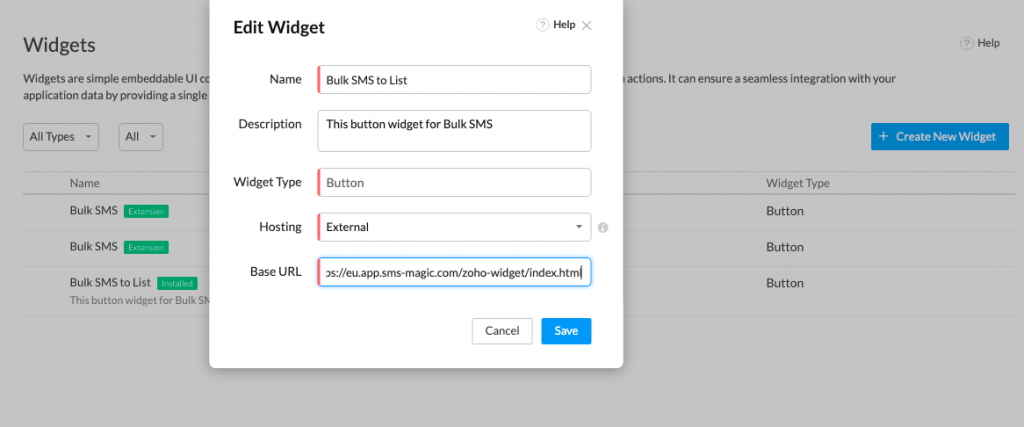
- Enter the Base URL based on the SMS-Magic Data Center you have registered your account for. Use one of the below URLs-
- US Data Center: https://app.sms-magic.com/zoho-widget/index.html
- EU Data Center: https://eu.app.sms-magic.com/zoho-widget/index.html
- AUS Data Center: https://aus-app.sms-magic.com/zoho-widget/index.html
- Click on the Save button
3. Create a Bulk SMS to List button on List View- Utility Menu for any module you wish to send Bulk SMS to List. Please follow the steps mentioned in the Send SMS section to create the custom button. You can enter the data as shown in the screenshot below:
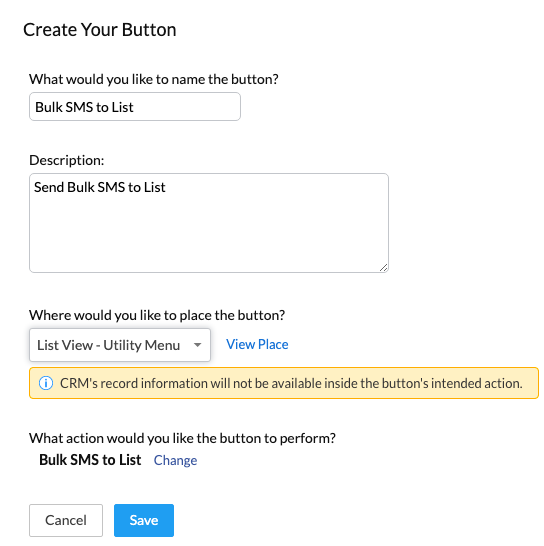
4. Select Open a Widget option for the last question What action would you like the button to perform?
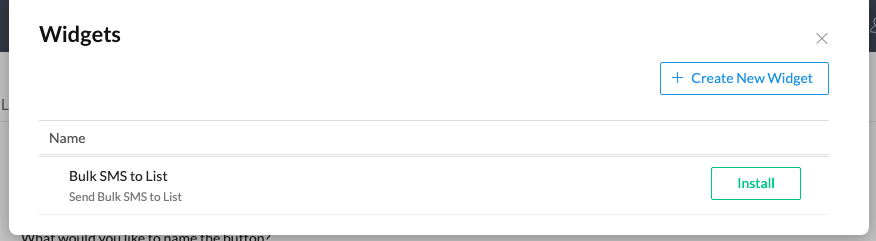
5. Click on the Install button as seen in the above screenshot
6. Once installed, Save the Custom Button. The Bulk SMS to List button will be visible in the selected module on the utility menu as seen in the below screenshot.