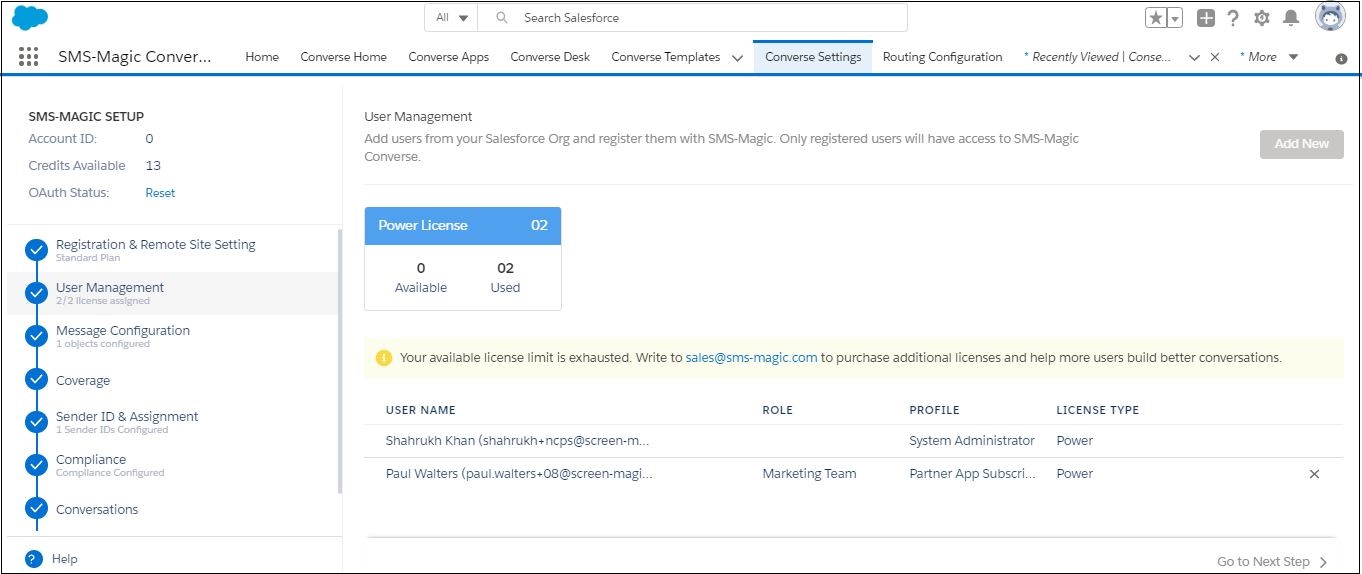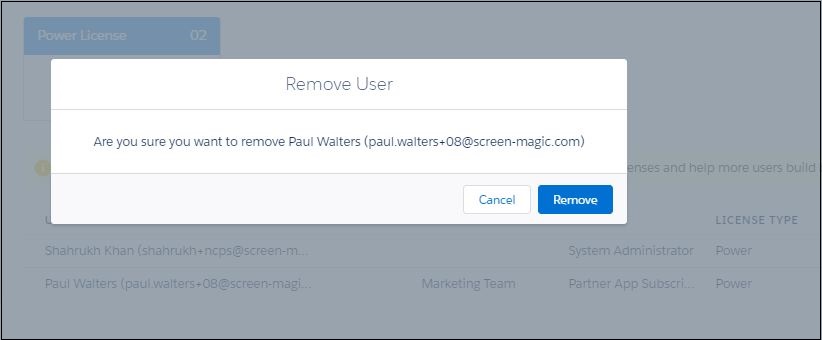Remove A User
- Go to User Management section in the Converse Settings tab.
- Click
 next to the user in the User’s List. The Remove User pop-up window appears.
next to the user in the User’s List. The Remove User pop-up window appears. - Click Remove to delete the user in the Remove User pop-up. The user is removed from the User’s List.