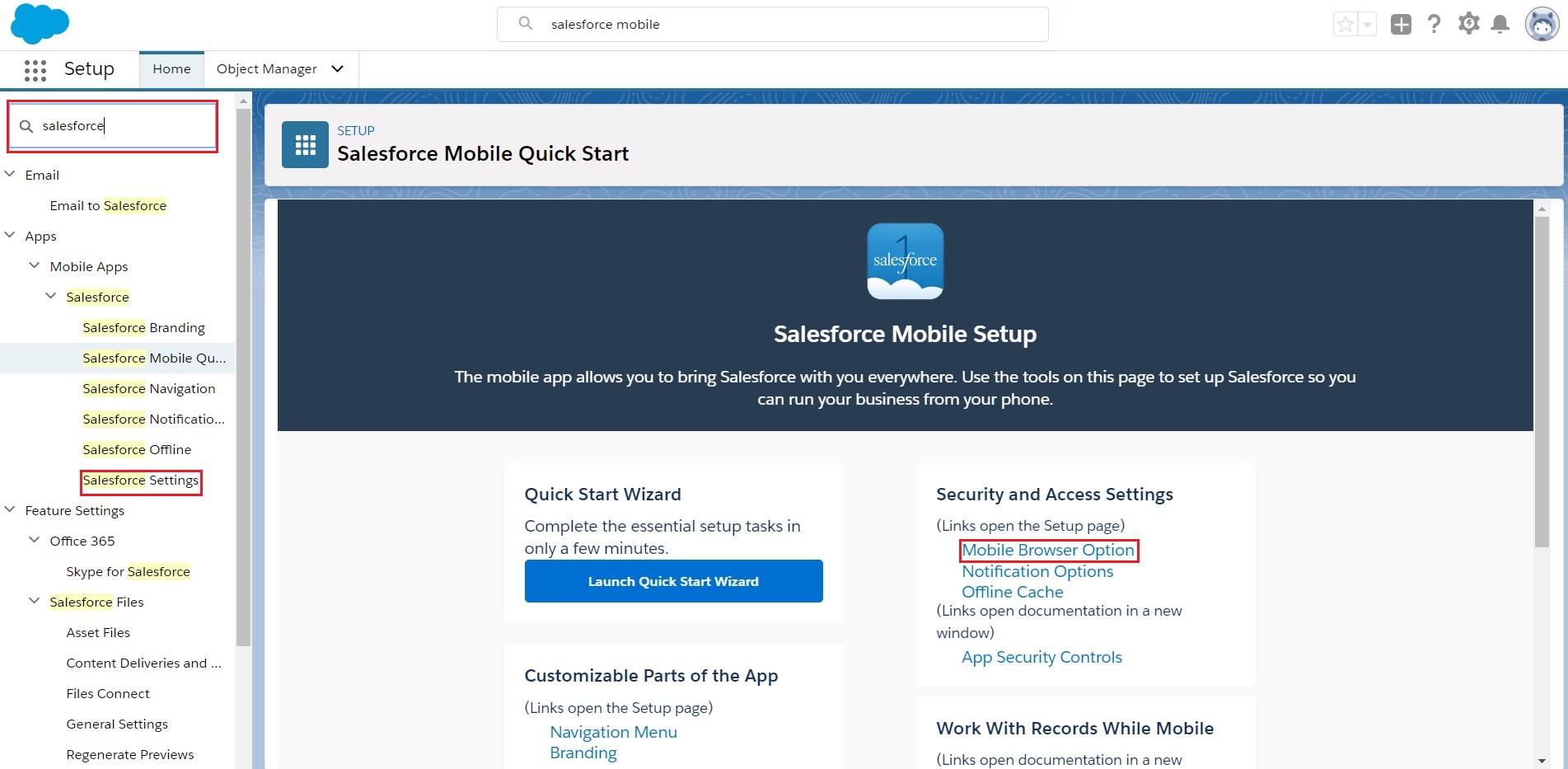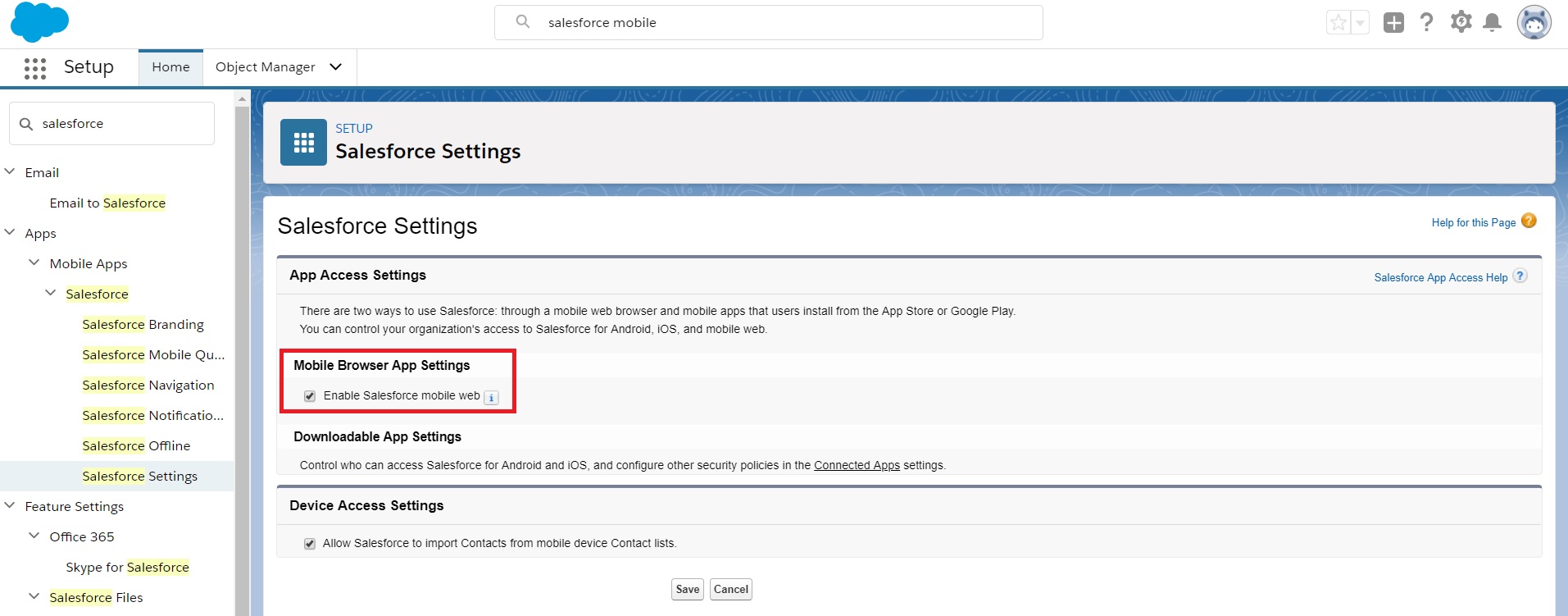Configure Mobile Browser Options on Salesforce1
- Click
 on the Salesforce navigation bar and then click Setup.
on the Salesforce navigation bar and then click Setup. - To enable the option:
- Type Salesforce Settings in the Quick Find search field, or
- Select Platform Tools > Apps > Mobile Apps > Salesforce > Salesforce Settings, or
- Click Mobile Browser Options under the Security and Access Settings section on the Salesforce Mobile Setup page.
- Select Enable Salesforce mobile web under Mobile Browser App Settings on the Salesforce Settings page. The option is selected by default.
You can enable mobile browser options to access Salesforce from supported mobile browsers. Also, by enabling the mobile browser options the users can access the mobile version on the web browser.
To Enable the Mobile Browser Options: