Mark as Read
The SMS-Magic mobile app allows you to mark a single conversation or multiple conversations as read if you have read them and manage to take any action just as you do with your email inbox.
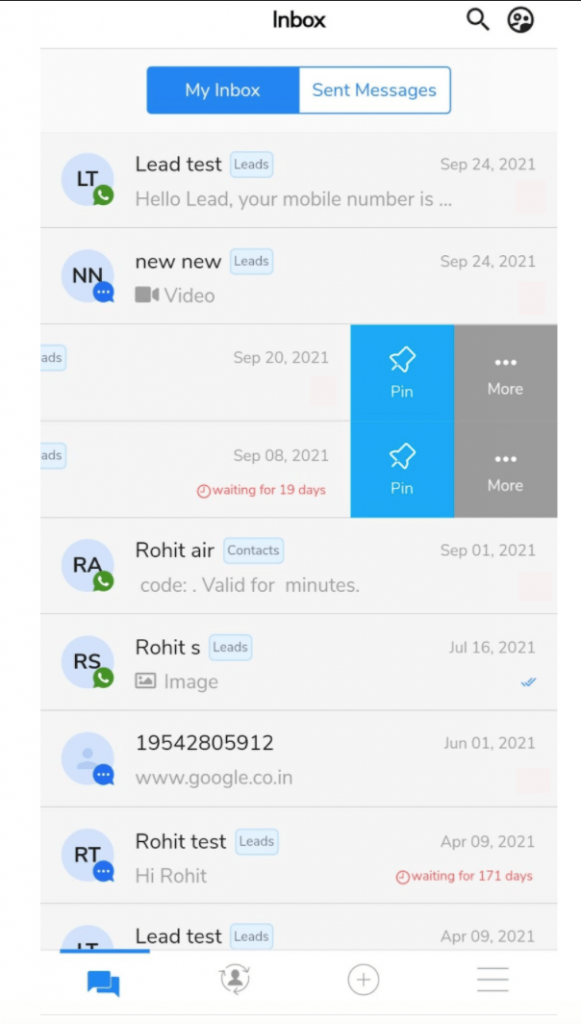
- In the Inbox Swipe left on a new or unread conversation
- Click on the More option
- Select Mark as Read option


