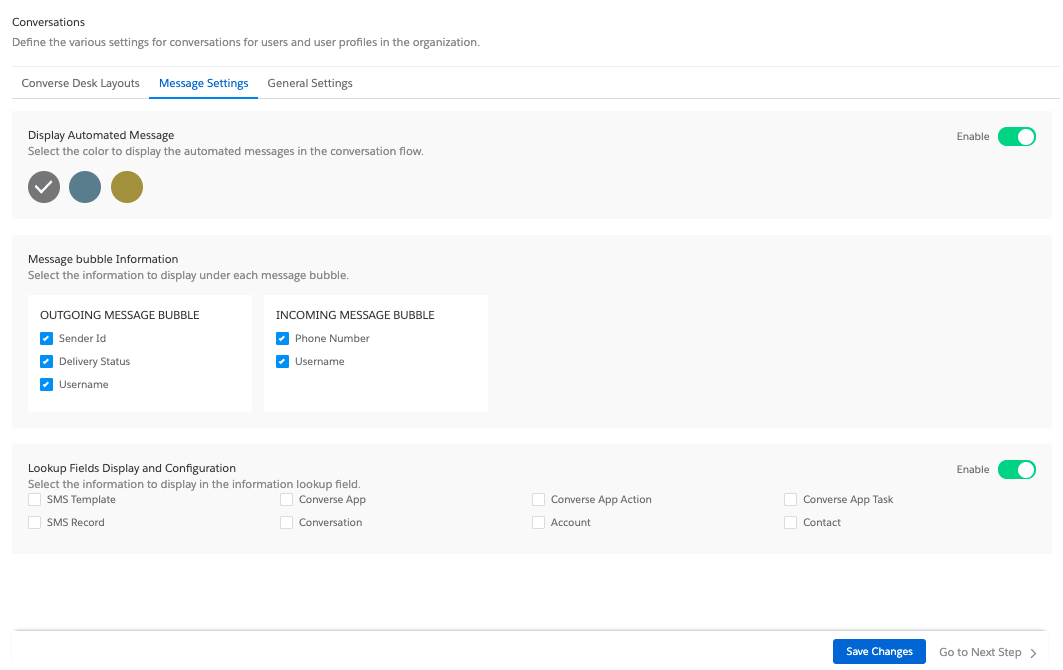Information Lookup Field
- Log in to Salesforce and access SMS-Magic Converse.
- Click the Converse Settings tab.
- Click the Conversations section on the left.
- Click the Message Settings tab. The Message Settings tabbed page appears.
- Under Lookup Fields Display and Configuration, slide the toggle button to enable or disable the feature.
- Select the relevant fields that you want to be displayed as an information lookup field.
- Click Save Changes.