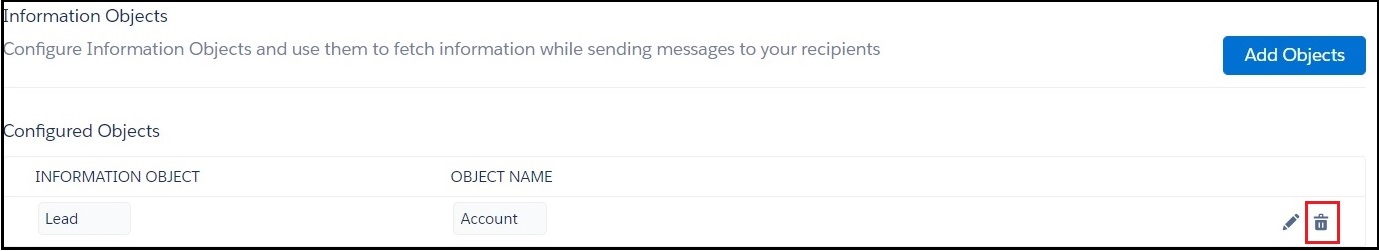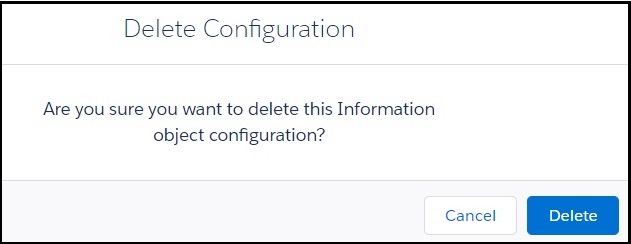Delete Information Objects
- Log in to Salesforce and access SMS-Magic Converse.
- Click the Converse Settings tab.
- Click Message Configuration section on the left.
- Under Information Objects, click
 next to the object you want to delete. The Delete Configuration pop-up window appears.
next to the object you want to delete. The Delete Configuration pop-up window appears. - Click Delete.