Delete Blank Automation Flow
- Click on ‘Contacts’ under converse apps on the following page will appear:
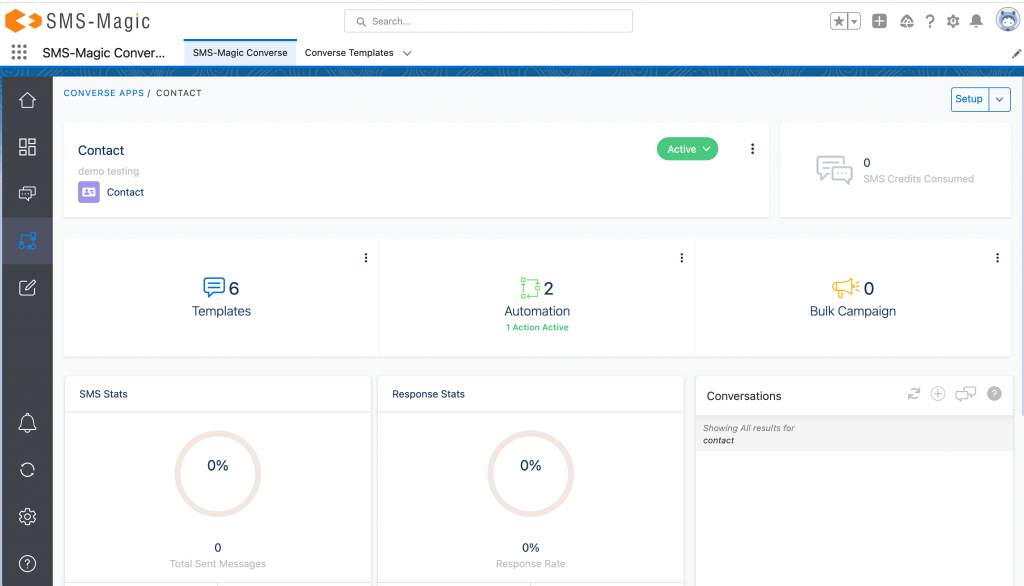
- Click on ‘Automation‘ on contact the following page will appear:
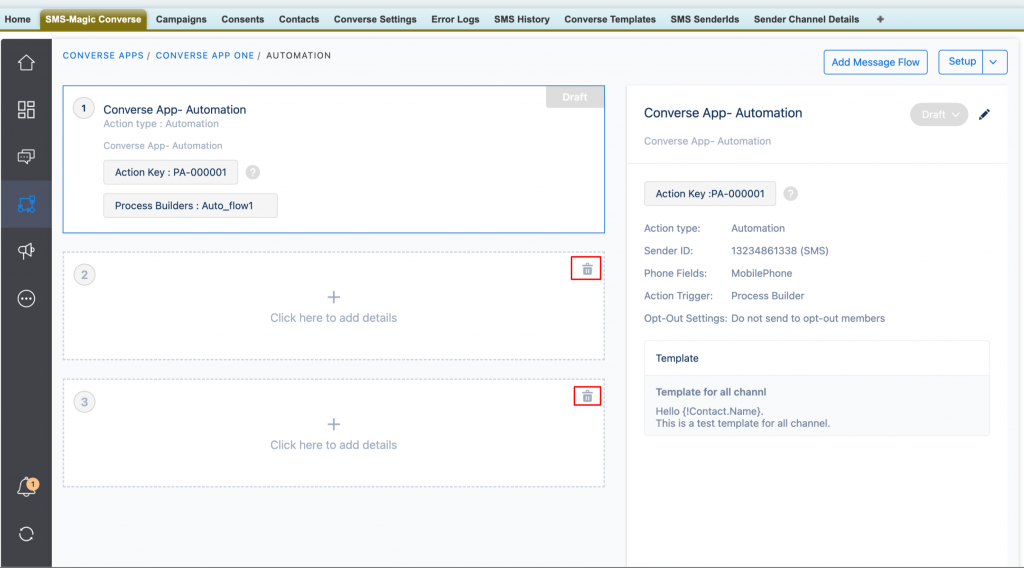
Here, you can click on the ‘Delete’ icon to delete the blank automation flow from the converse apps


