Create a New Converse App
To Create a New App:
1. In the SMS-Magic Converse application, click on the Converse Apps tab.
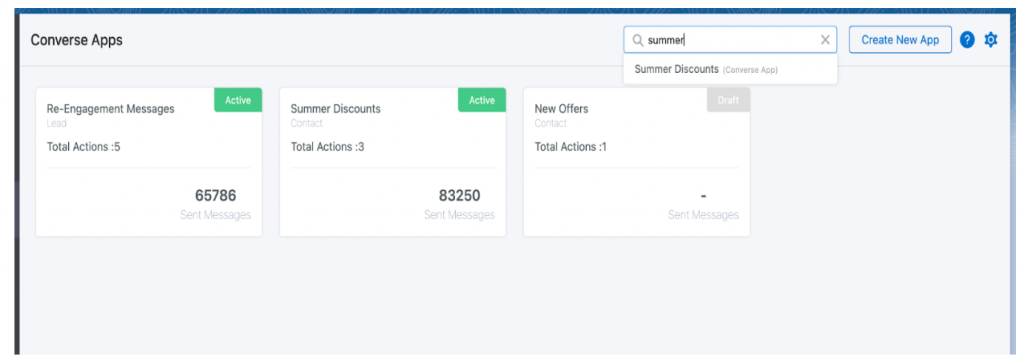
2. Click Create New App.
3. Enter a name in the App Name field.
4. Enter a short description of the app in the App Description text box. This is optional.
5. Select an object from the Object list.
6. Click Create.


