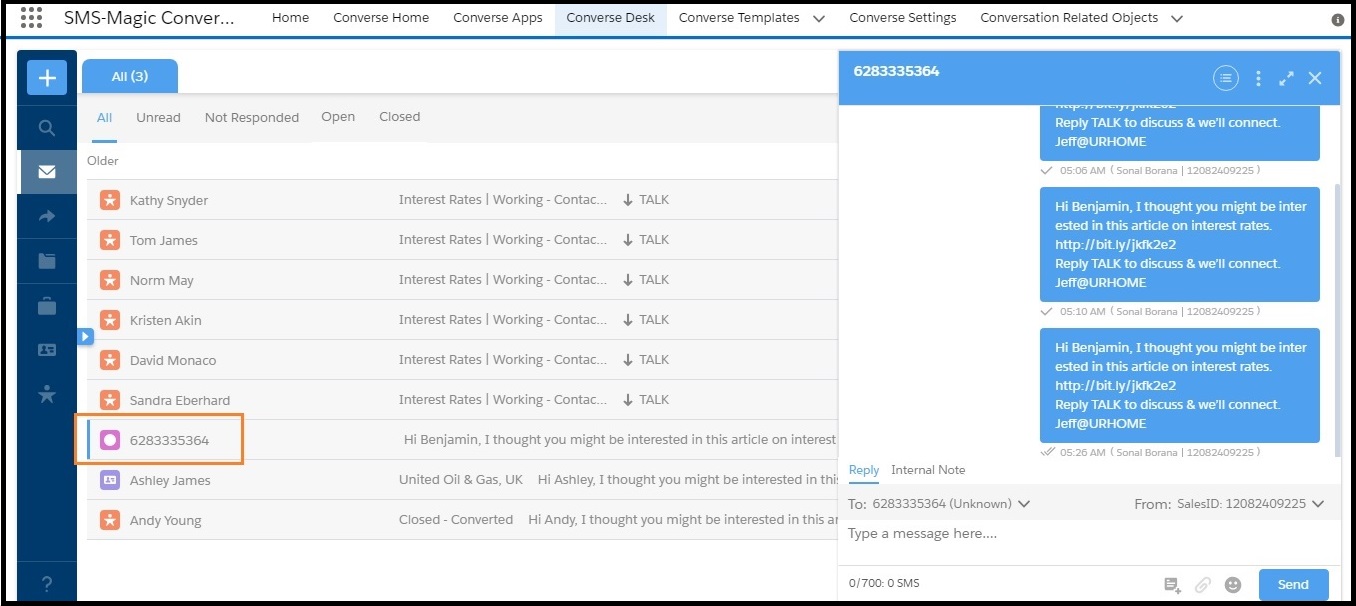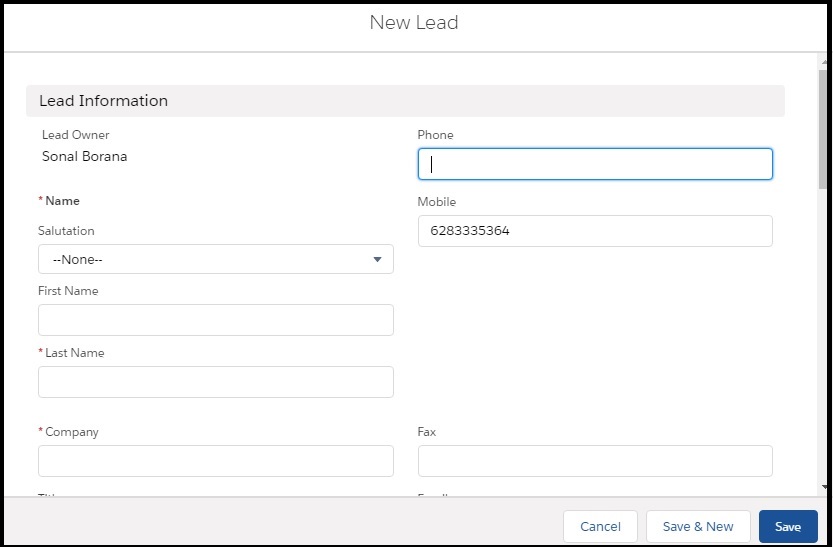Save an Unknown Number as a New Lead
- On the Converse Desk, click a conversation with an unknown phone number. The message reply pane appears.
- Click
 on the reply panel header and click New Lead. The New Lead pop-up window appears.
on the reply panel header and click New Lead. The New Lead pop-up window appears. - Enter the details for the new lead.
- Click Save.