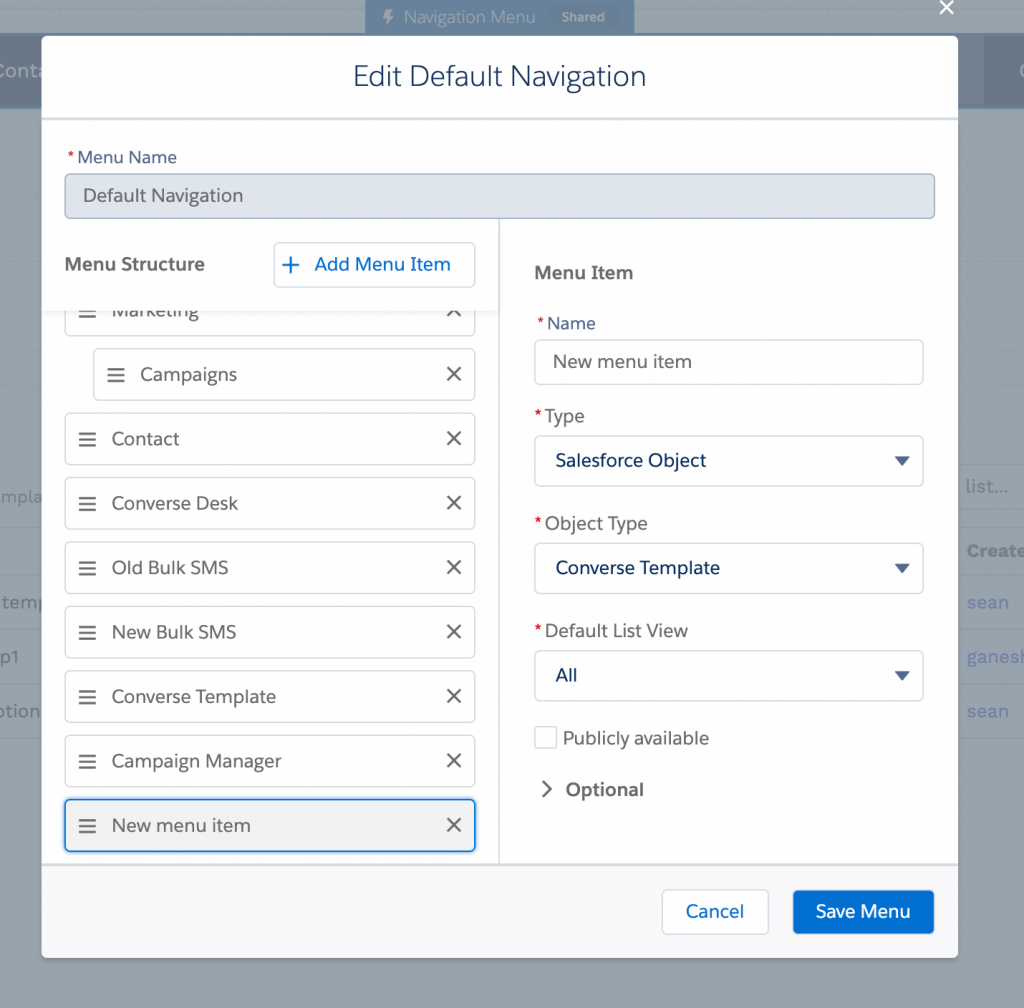Converse Templates
Pre-requisites
Following are the pre-requisites to enable the Converse Templates component on Experience Cloud:
1) New template creation support is added for the Experience Cloud community. The Community needs to override standard actions with a Lightning component setting enabled.
Code changes are made to handle the navigation in the component.
Administration → Preference → Override standard actions with a Lightning component.
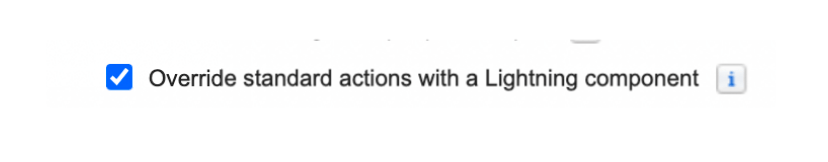
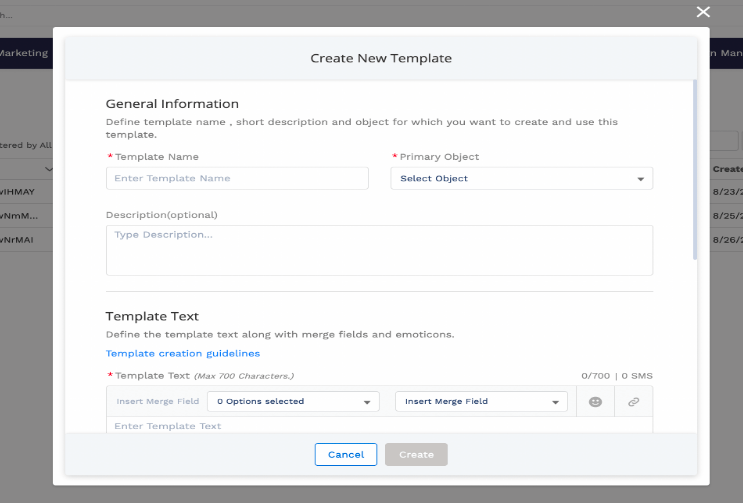
Steps to Navigate to Converse Templates
- Converse Template is a custom object from SMS-Magic converse
- Converse Template can be added as an object from Edit Default Navigation as shown in the following image: