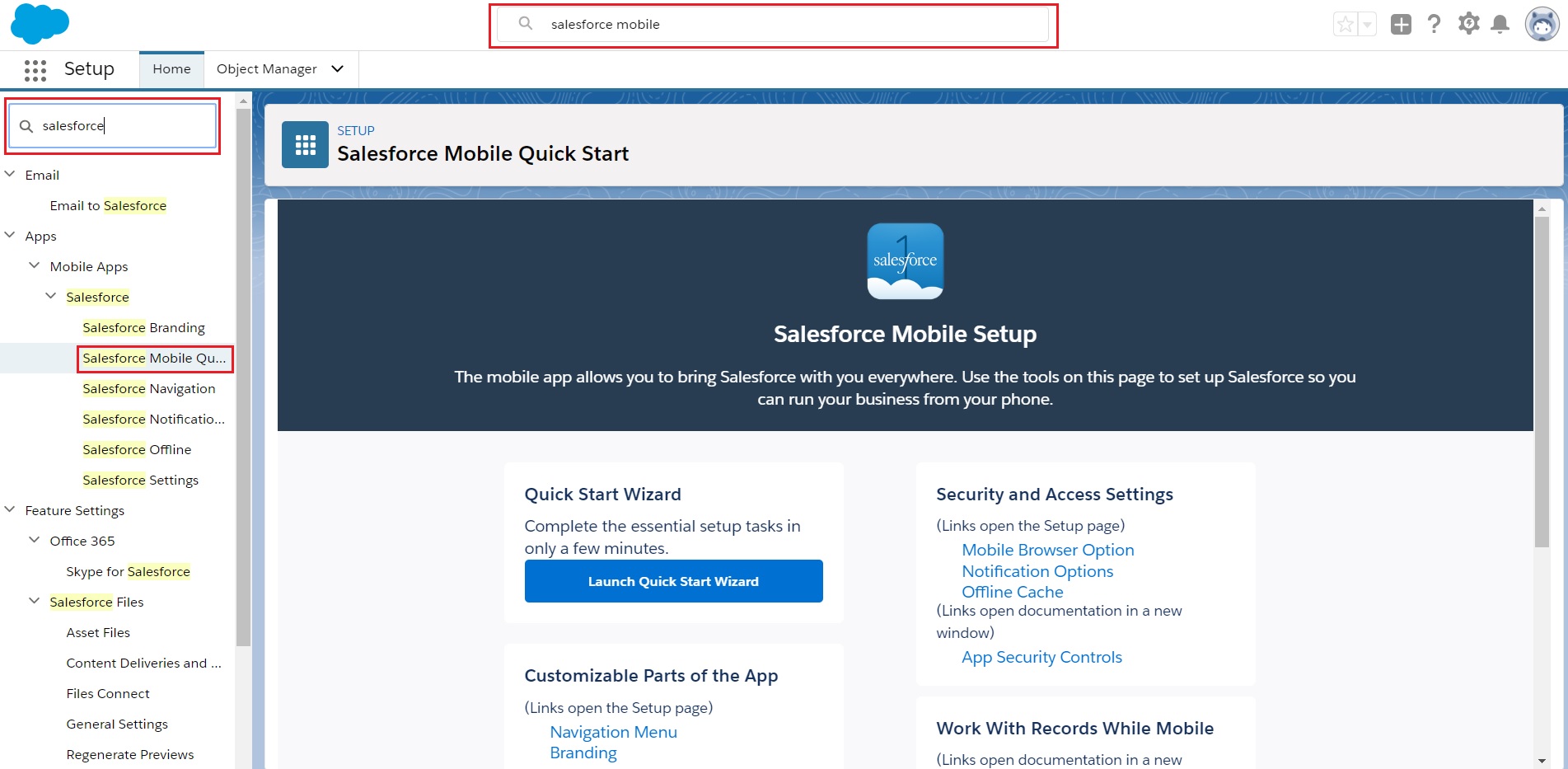Configure Basic Settings on Salesforce1
To configure basic settings of Salesforce Mobile App:
- Click
 on the Salesforce navigation bar and then click Setup.
on the Salesforce navigation bar and then click Setup. - Select Salesforce Mobile Quick Start by:
- Using the Search Setup/Quick Find search field, or
- Selecting Platform Tools > Apps > Mobile Apps > Salesforce > Salesforce Mobile Quick Start.
- Enable the mobile browser options.
- Enable the push notifications and in-app notifications.