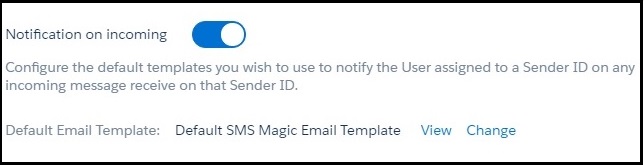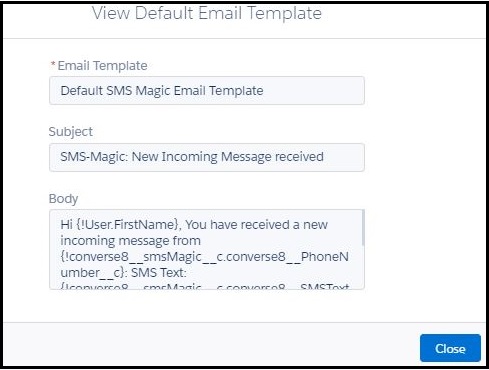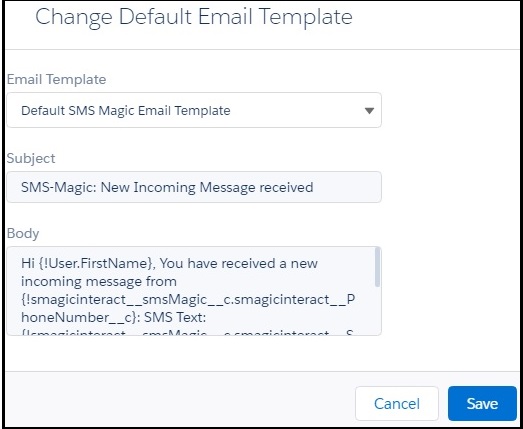Configure Notifications 1.58
- Under Notification on Incoming slide the toggle button to receive notifications for an incoming message. You can disable all notifications by sliding the toggle back.
- Click View. The View Default Email Template pop-up appears.
- Click Close. The Sender ID and Assignment page appears.
- Click Change. The Change Default Email Template pop-up window appears.
- Under Email Template, select a new email template drop-down list, if required.
- Click Save.