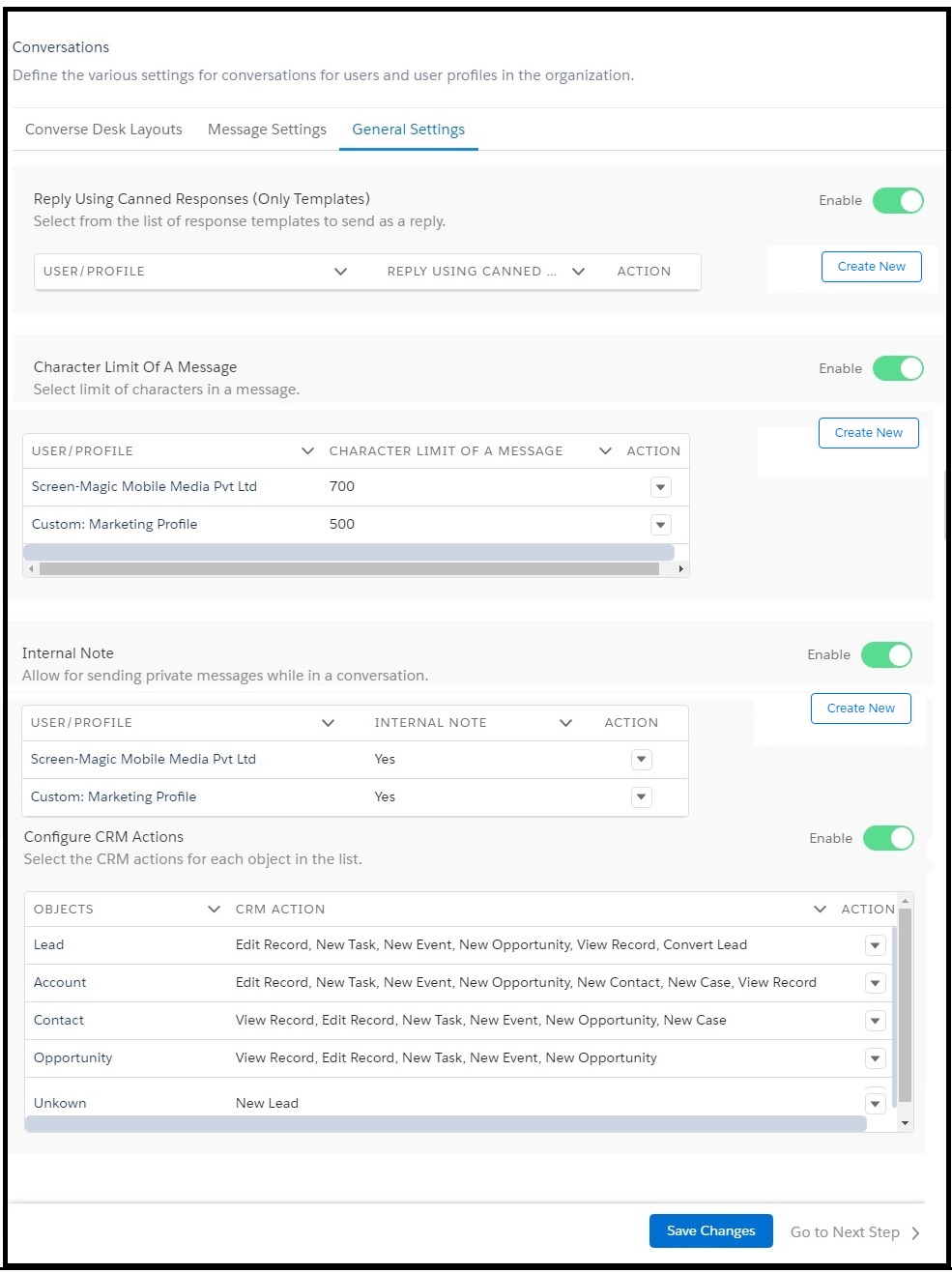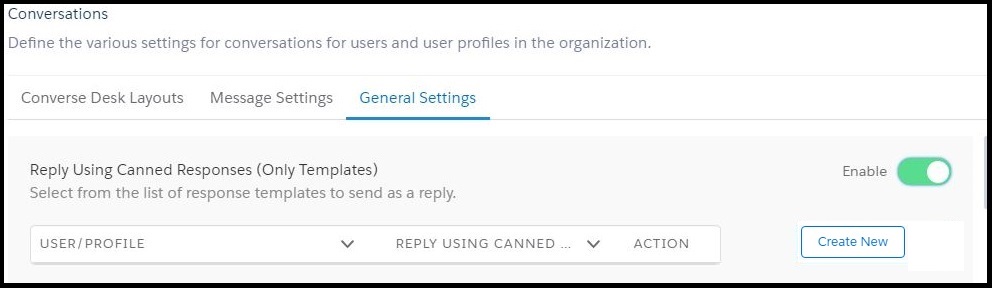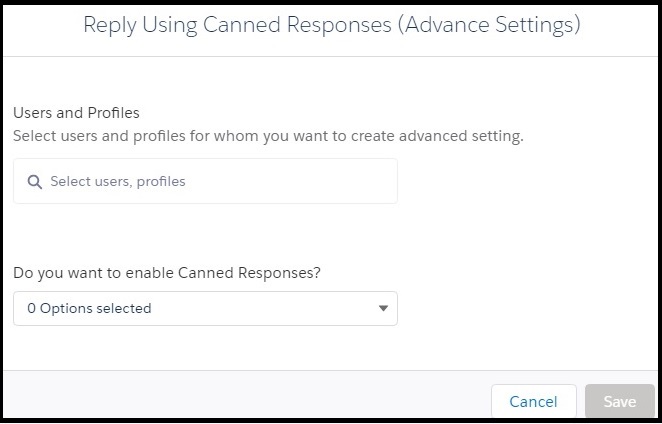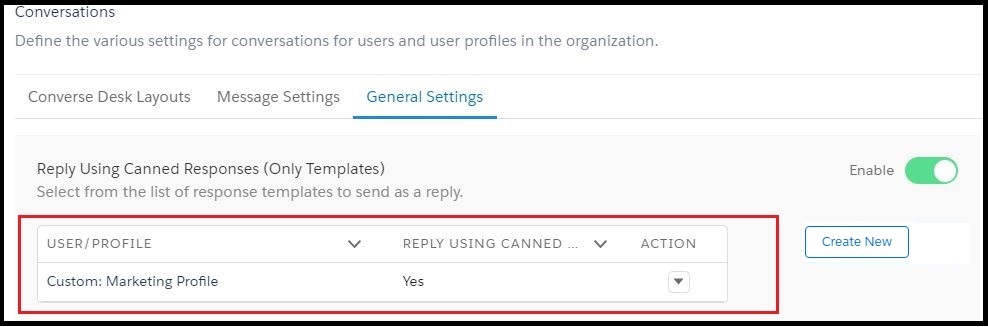Configure Canned Responses
- Log in to Salesforce and access SMS-Magic Converse.
- Click the Converse Settings tab.
- Select the Conversations section on the left.
- Click General Settings tab.
- Under Reply Using Canned Responses (Only Templates), slide the toggle button to enable the feature.
- Click Advanced Setting. The Reply Using Canned Responses pop-up window appears.
- Under Users and Profiles, type any three letters of the User name or profile and select the relevant name from the list that appears.
- Under Do you want to enable Canned Responses? click
 and select Yes if you want to enable this feature.
and select Yes if you want to enable this feature. - Click Save. The General Settings tab page appears displaying the modified configurations.