Prerequisites
- The version of the Campaign Manager works only with the SMS-Magic Converse base package 1.58.25 and above
- Admin users, non-admin users, and community users must be assigned with the newly introduced “Campaign Launcher Permission Set” in order to use Campaign Manager.
- To use Campaign Manager, all the users will have to first configure the remote site settings for the respective endpoint URL.
- Steps to register remote site setting
- Open Campaign Manager
2. Copy the domain URL
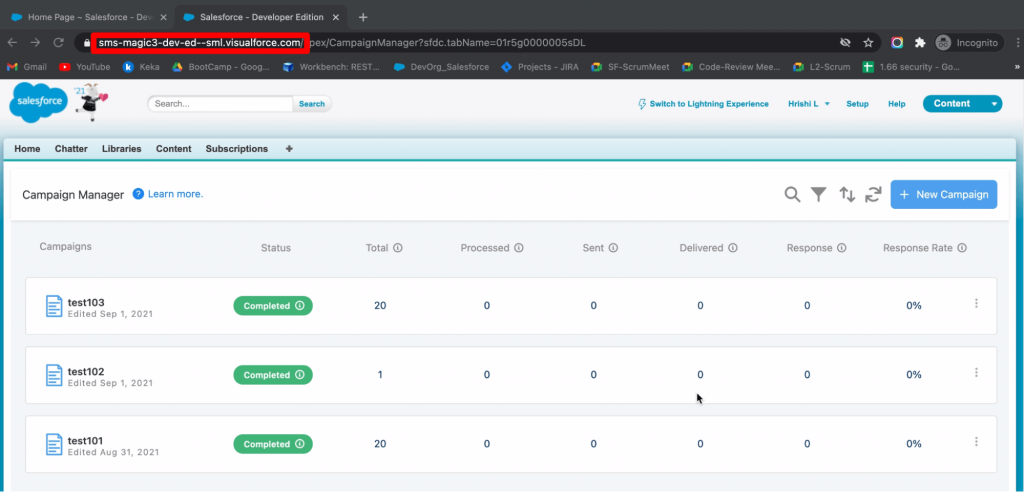
- Add this URL to the remote site setting at Setup->Security->Remote site settings->New Remote Site.
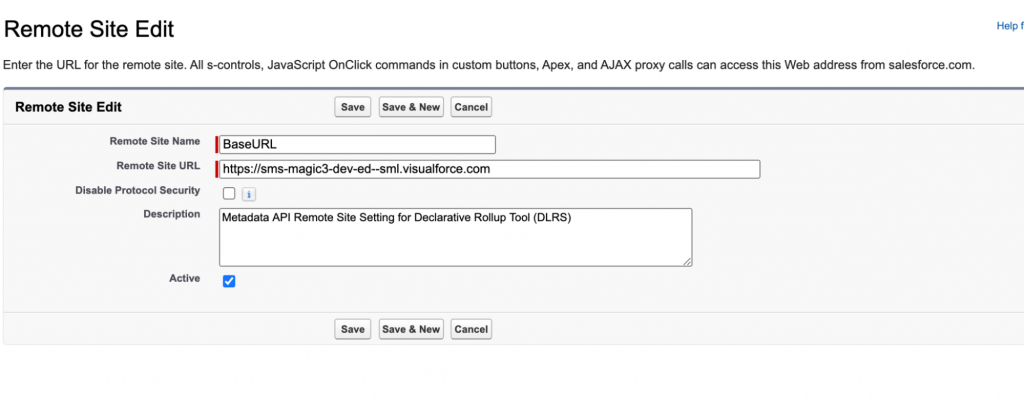
- And save.
- If your SMS-Magic Converse base package version is Spring 2021 and above, users should be assigned with a License having access to the Campaign Manager feature.


