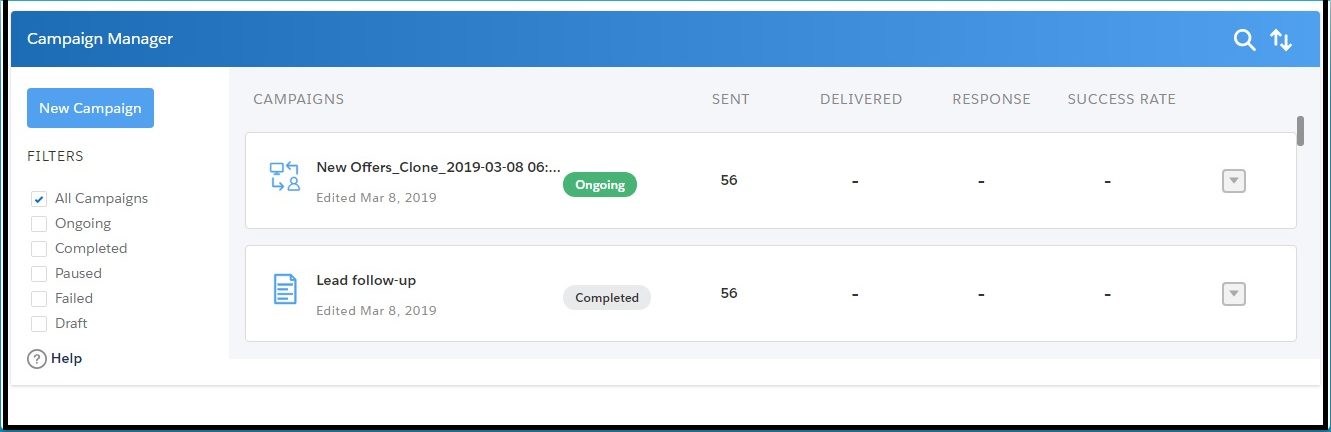Access Campaign Manager
You can access the Campaign Manager from the Salesforce Classic header tab row. The Campaign Manager is well-integrated with the SMS-Magic Converse modules and helps you create and execute campaigns efficiently.
- Log in to Salesforce.
- On the header tab row click Campaign Manager. The Campaign Manager list view page appears.