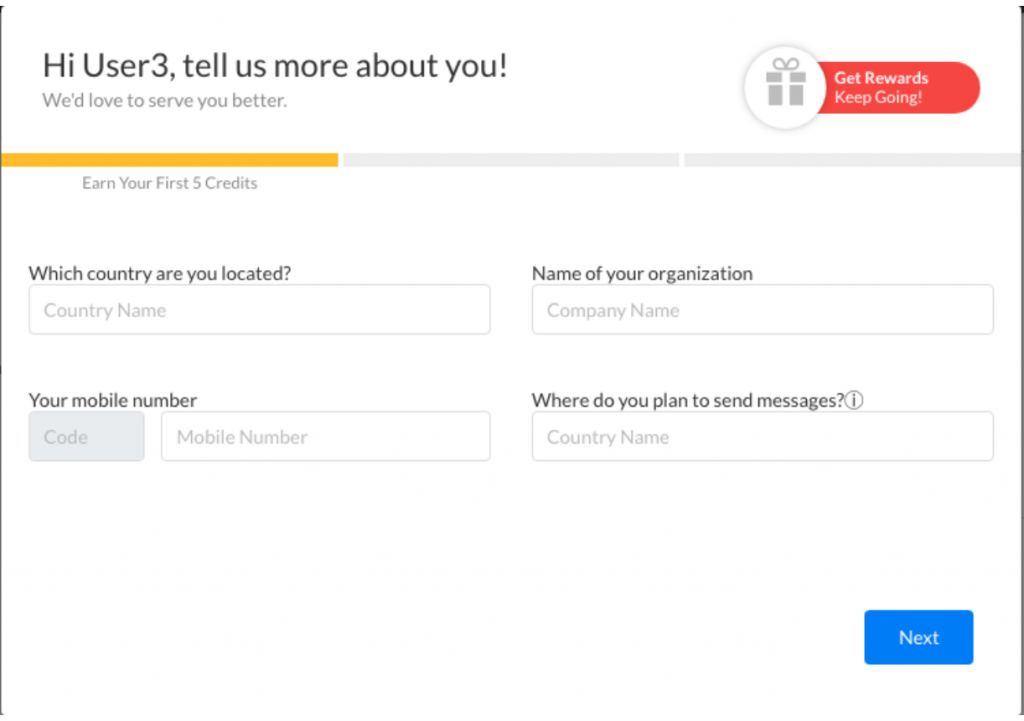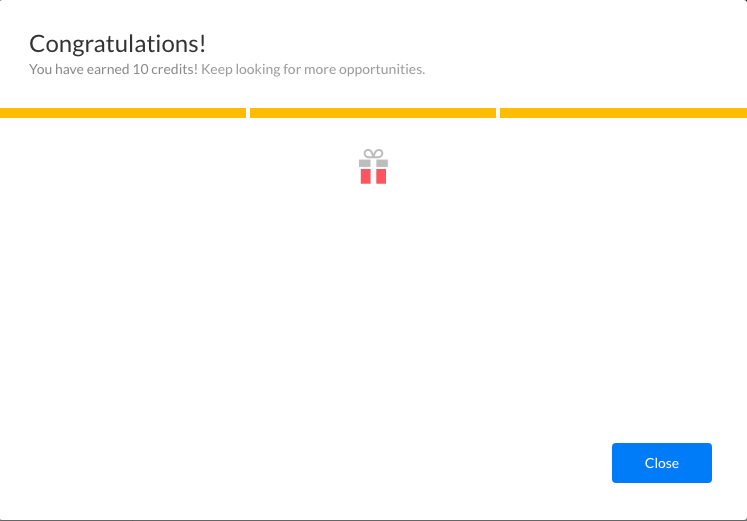Gain credits by filling the two sections! How awesome is that!
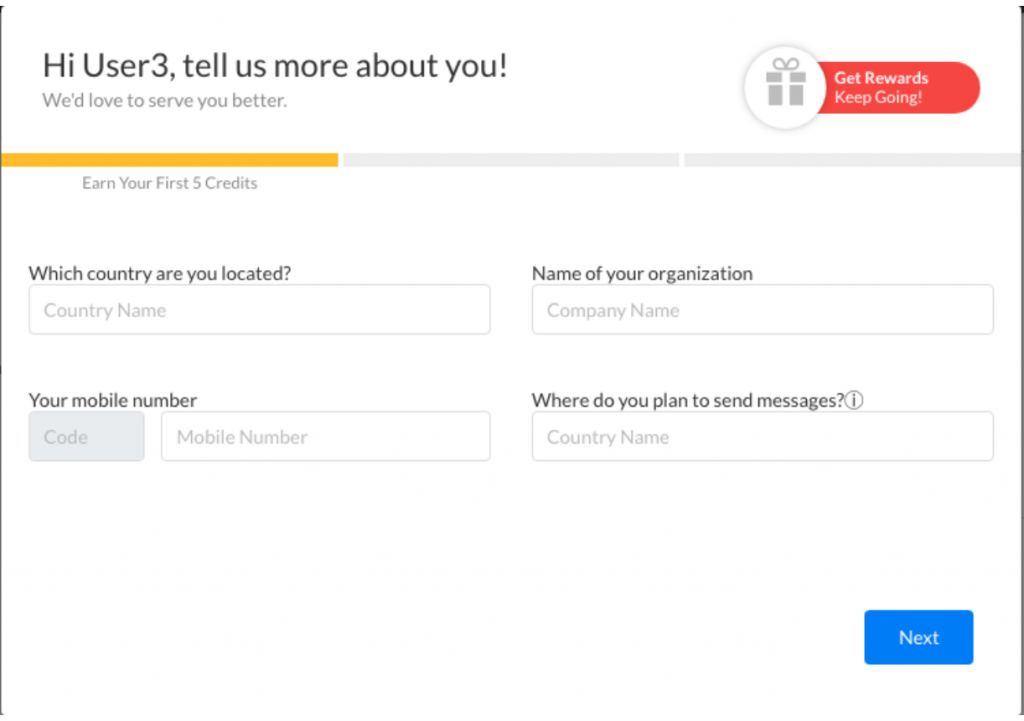
- Select the country where your business is located from the ‘Which country are you located?’ field
- Enter the name of the organization in the ‘Name of your Organisation’ field
- Enter your number in the ‘Your Mobile Number’ field
- Select the country where you wish to do your business in the ‘Where do you plan to send messages?’ field
- Click on the ‘Next’ button to proceed
- The next section requires your Organisation’s website, type of industry, and the organisation’s address
- Click on the ‘Next’ button to proceed
The next section is optional and can be skipped or filled later by clicking

. Do so by clicking on the ‘Skip’ button.
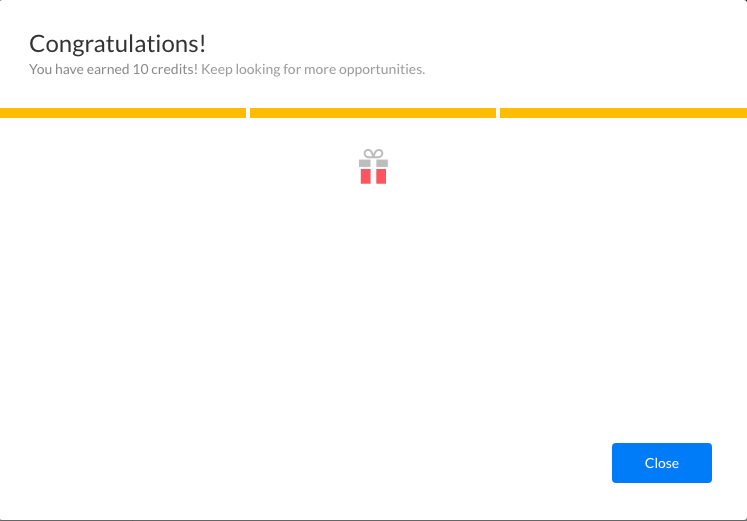
- Once done, your KYC will be completed and you will receive a notification saying, ‘you have earned 10 credits. Keep looking for more opportunities’.
- Click on the ‘Close’ button to proceed