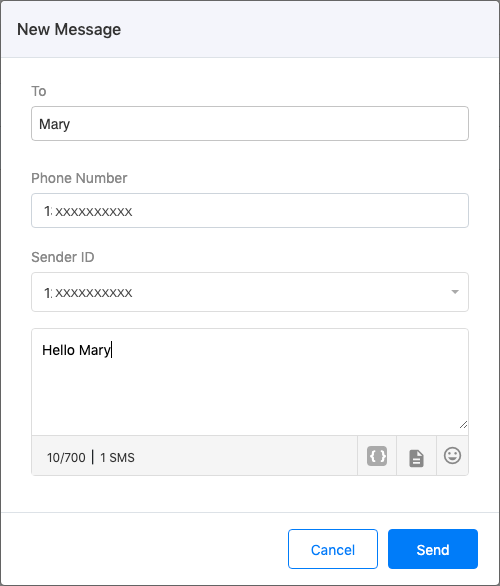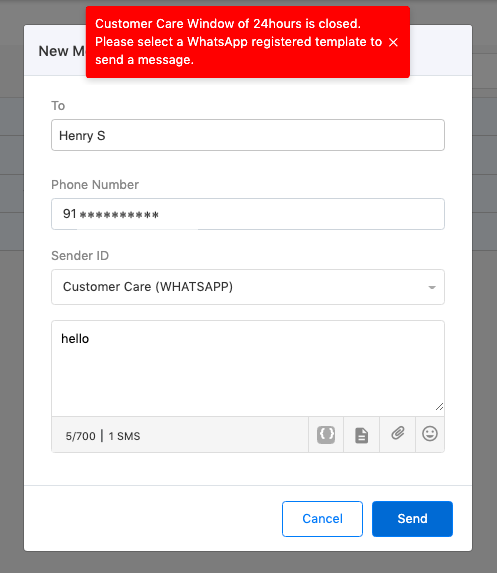Initiate a New Conversation
You can initiate a new conversation with an existing contact from Contacts List or type in a Phone Number directly.
Follow the below steps to Send a new message –
- Type in Full Name. (Contact suggestions are displayed while typing a name)
- Select the Country Code (ISD Code) from the dropdown and type in the number. example, Select 1 for USA and type in 85********. (This is auto-populated if a Contact is selected from Contacts List)
- Select Sender ID
- Type in a Message or use pre-defined Templates to converse. You can search from the available Conversation type templates for the selected Channel.
- You can also add Media files and add Emoticons to your message
- Click on the ’Send’ button