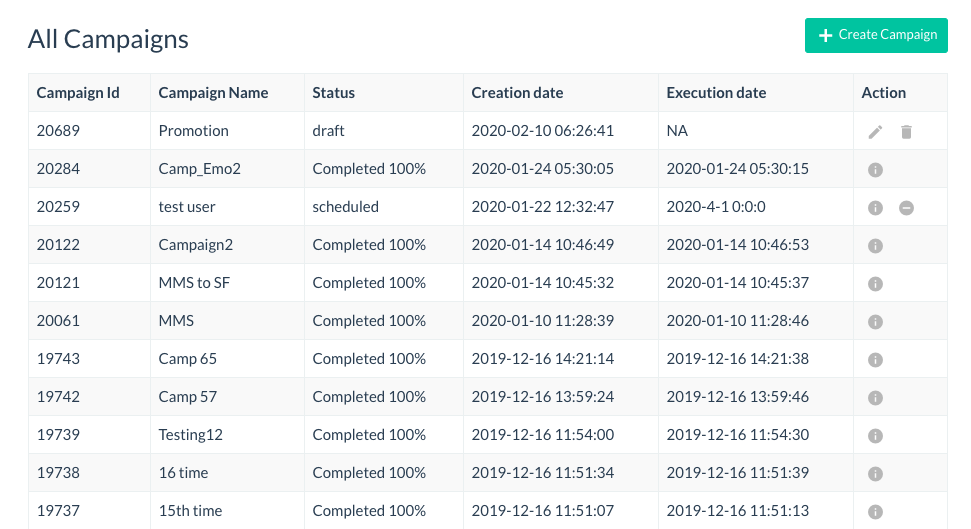Campaigns List
- You can see the list of All Campaigns on this page. In the Action column, click the info icon to see the details of a campaign and a message preview.
- Click on the Edit icon to Edit a Campaign saved as a draft
- Click on the Delete icon to delete a Campaign saved as a draft
- Click on the Abort icon to cancel the sending of a scheduled campaign. Once aborted, the scheduled campaign gets saved as a draft.