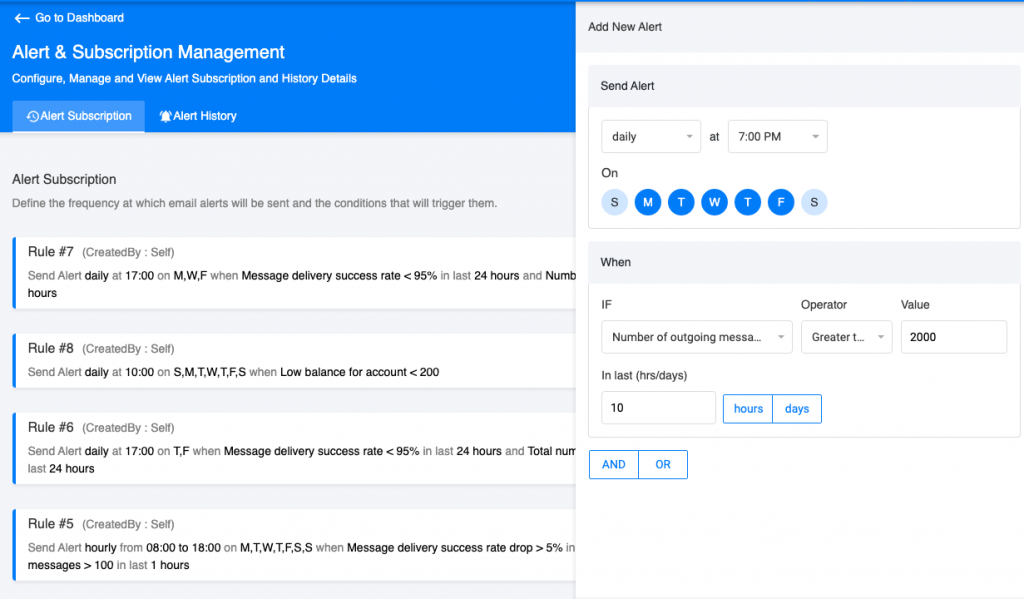Alerts and Subscription Management
Generate Alerts by creating condition-based rules. When a rule condition is evaluated to TRUE an alert is generated and an email is sent to the registered email address as a notification. To know more, click here.
Click on the Analytics menu and then click on Alerts button to Alerts and Subscription Management.
A few scenarios for which you can set up Alerts –
- Send Alert for Incoming messages received on a selected Sender ID immediately or during a specified time interval on certain days.
- Send Alert daily when the Total Credits used is greater than your daily SMS Credits quota.
- Send Alert weekly if your Message Delivery Success Rate Drop is higher than your estimated value.
- Say you are running a huge campaign, set up an alert to notify you hourly if the Number Of Incoming Messages is greater than a certain value since the campaign was initiated. This way you will get an immediate update on your Campaign Response Stats.