DLT : Content template updating and Scrubbing
Dear Valued Customers,
Greetings from SMS-Magic!
Thank you for complying with the TCCCPR 2018 Regulations so far.
As a follow up to our earlier email highlighting the DLT Updates, we would like to inform you now PE’s (Entity)/TMs (Telemarketers) are now required to upload all their content templates to any operator DLT portal. The regulatory process of scrubbing the Entity ID, Sender IDs, and Template would be enabled with all Operators effective 7th January, 2021.
As per DLT platform scrubbing requirements, operators will accept and deliver messages only if they receive Principal Entity ID and Template IDs in every message submission. These activities would be carried out by all the operators and hence urge you to provide the below details at your earliest to make necessary changes at our end.
Template Details (for every template registered on DLT portal) :
- Template Name
- Template Id (URN)
- Transactional (yes/no)
- DLT Message Type
- Message Type
- Business category
- Mask
- Template content
SenderId/Header :
- HeaderID
- Header
Additionally, you can also download the registered Template & Sender IDs from the DLT platform and share the file with us.
Below are the steps to get the Sender IDs and Template Registration details. (We have given the example of the Vodafone portal; this option is available with every vendor.)
- Login to the DLT portal
- Click on Header, you can see the download option on the right-hand side. Please see the below screenshot for reference.
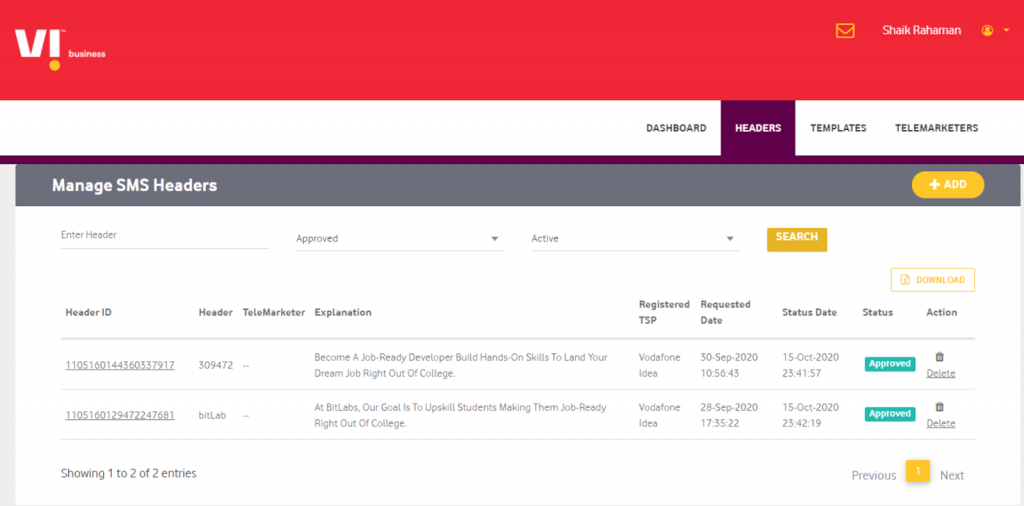
- Click on Download and you can get the sender id details in CSV format
- Click on the Templates Option, you can see the download option on the right-hand side. Please see the below screenshot for reference.
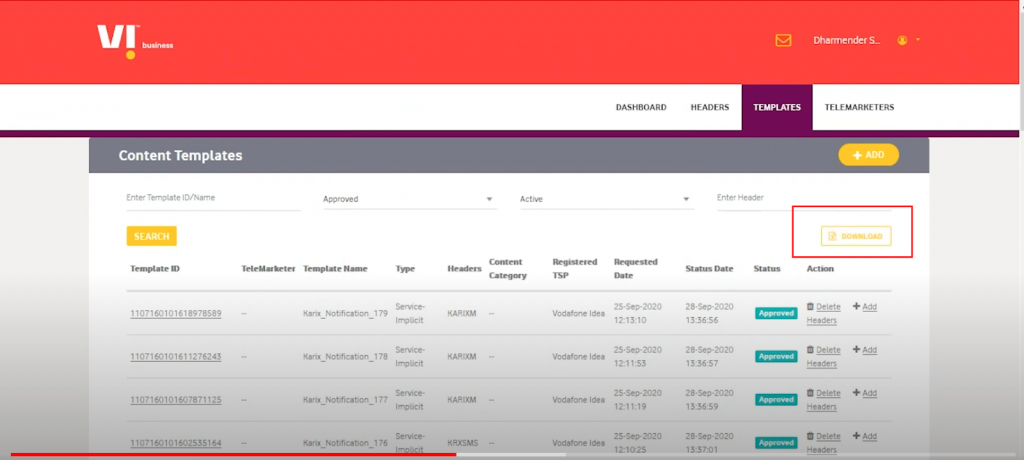
- Click on Download and templates details will be available in CSV format.
Please ensure you send details to the support team (care@screen-magic.com) before 7th January, 2021 to ensure a smooth transition and avoid failure of messages.
Please contact your respective Account Manager or write to care@screen-magic.com for any further help.
We solicit your kind cooperation and understanding.


