SMS Templates
With SMS-Magic, you can create templates for text messages that you frequently send. When sending text messages, these variables would be auto-populated to their values.
Follow these steps to create an SMS template:
1. Log in to https://app.sms-magic.com and go to Campaigns > SMS Template.
2. Click Create New.
3. Enter the following into the template form:
a. Name of the template.
b. Label for your Reference.
c. Set the Template Type type to be Conversations.
d. In the Compose Message box, enter the text that you want to appear in all messages that correspond to this template.
e. Click Save to finalize the creation of this new template.
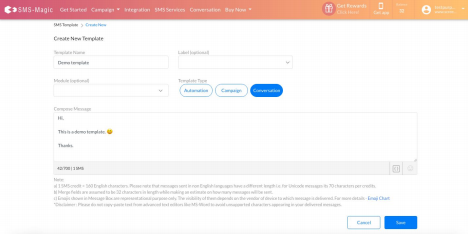
4. When you prepare a text message, you will now find this template in the Templates drop-down. Choose this template from the list to create a new message based on this template.


