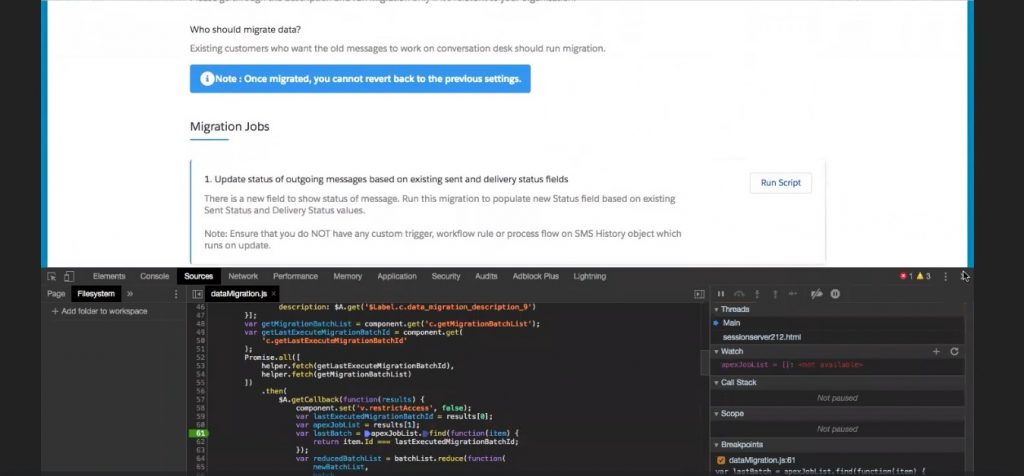Re-run Failed Scripts
The following procedure helps you understand how to rerun a failed data migration script:
1.On the Data Migration Job page, right -click against the failed script and click Inspect from the drop-down menu that appears. The console section appears.
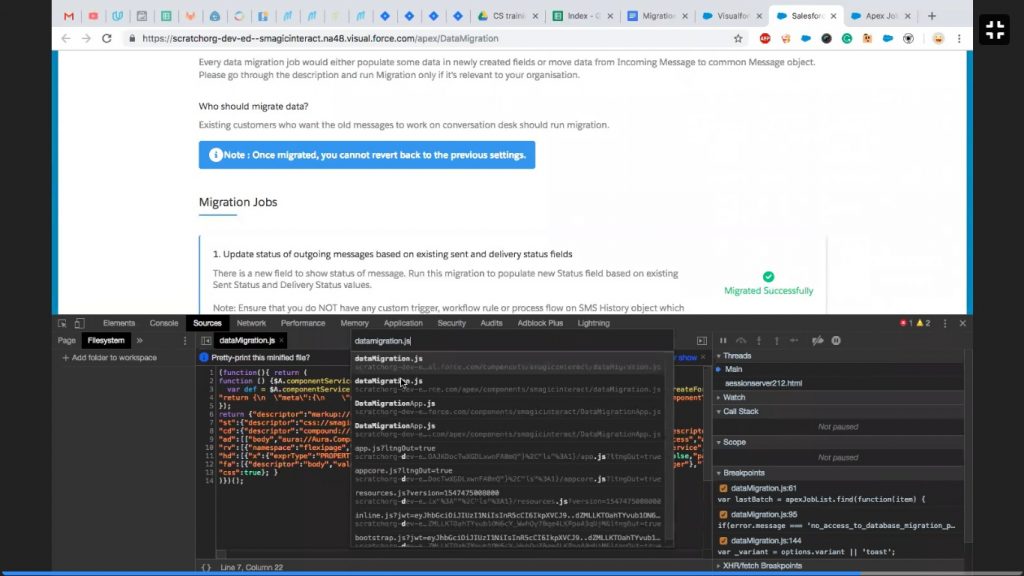
2.Under Sources, search for the file DataMigration.js.
3.Select the file displaying all the batch details.
4.Scroll down to Line number 61 to view the list of all batches that have run. The LastBatchID attribute displays the name of the last batch that was run.
5. Click  to add a debugger on the line. The script pauses.
to add a debugger on the line. The script pauses.
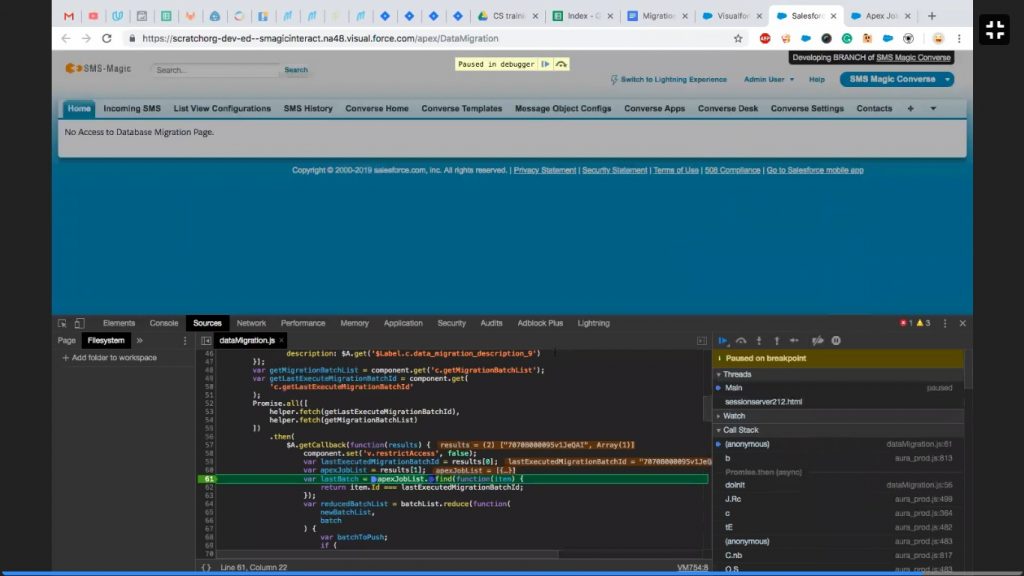
6. Click the ApexJobList attribute to view the jobs that are executed. The Array 1 job list box appears.
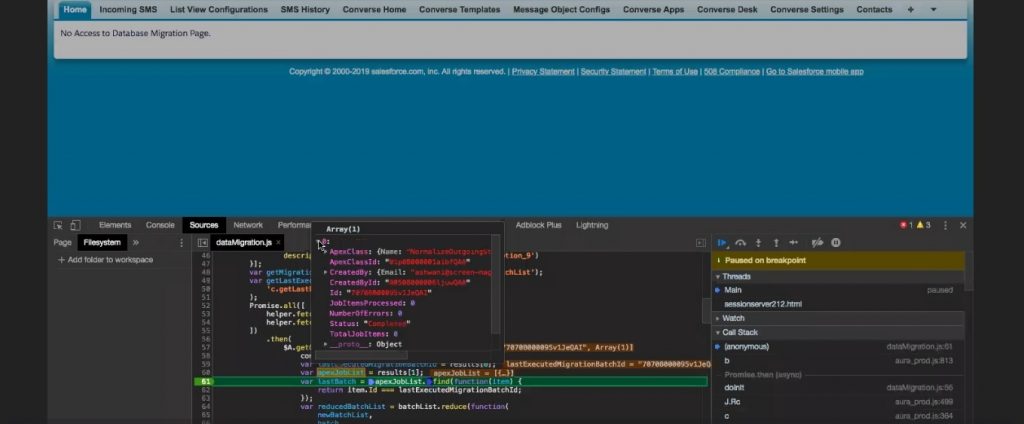
7.On the right panel, under Watch click the — that appears next to the jobs to empty the job list.
8.Click + to add a new expression.
9.Type
apexJobList = [ ] .
Click ![]() . This enables the Run Script button on the Migration jobs as shown.
. This enables the Run Script button on the Migration jobs as shown.